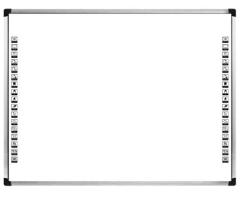


Valuetek Interactive Whiteboard Or Smart Board
| Min. Order: | 10 Piece/Pieces |
|---|---|
| Trade Term: | FOB,EXW |
| Payment Terms: | T/T |
| Supply Ability: | 1000 pcs per month |
| Place of Origin: | Guangdong |
Company Profile
| Location: | Chongqing, China (Mainland) |
|---|---|
| Business Type: | Manufacturer |
Product Detail
| Model No.: | VT-TBI84D |
|---|---|
| Means of Transport: | Ocean, Air, Land |
| Brand Name: | Valuetek |
| Touch points: | 10 Touch Points |
| Connect Way: | USB Cable |
| Projection Ratio: | 4:3 |
| Size: | 84 inch |
| Resolution: | 32768*32768 |
| Voltage Range: | 5V |
| Whiteboard Material: | Nano Panel |
| Safety Standard: | CE,FCC,ROHS |
| Production Capacity: | 1000 pcs per month |
| Packing: | Carton boxes and wooden frame |
| Delivery Date: | 3-5 days for sample |
Product Description
Valuetek D series interactive whiteboard
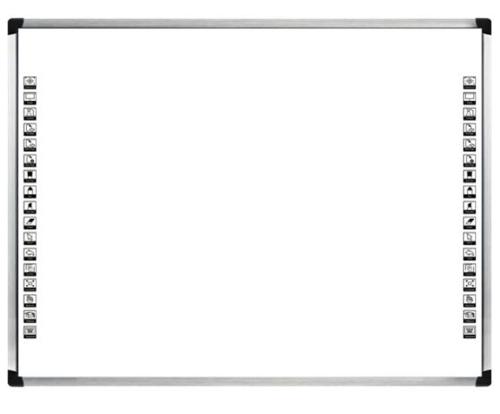
The Valuetek interactive whiteboard is a technologically advanced product in the intelligent series line. The interactive whiteboard features multi touch (10 touch) technology that enables ten users to write and draw simultaneously. Users can switch seamlessly between writing, drawing and moving objects with a finger, stylus or even a pointer. The board easily connects to a computer through a USB interface. The interactive whiteboard also features anti glare surface and equipped with Valuetek TouchBoard software, it is the ideal tool to increase engagement and collaboration within any education, corporate or professional teaching or training environment.
Key Features
IR multi-touch capabilities
Supporting 10 simultaneous touches, making it easy for students to work together at the same time.
Multitouch experience
Four to ten users can write, perform mouse functions, erase and manipulate objects at the same time with fingers, pens and other opaque objects.
Freestyle interaction
Teachers and students can write in different colors and different types pens, move objects with their fingers and much more, without the need to switch to a multiuser mode.
Touch gestures
Toss, rotate and interact with objects while using Valuetek TouchBoard software. Includes built-in support for multitouch operating systems such as Windows.
Hot keys
User-friendly hot key design, no need to start the software, just click the hot keys on the board directly can easily write, draw and erase.







