
Silver Steel Universal Fixed Plasma TV Bracket Suit for TV Size 22"-47"( CT-PLB-222 )
5.0~18.0 USD
| Min. Order: | 300 Piece/Pieces |
|---|---|
| Trade Term: | FOB |
| Payment Terms: | L/C, T/T |
| Supply Ability: | 100000pcs per month |
| Place of Origin: | Zhejiang |
Company Profile
| Location: | Ningbo, Zhejiang, China (Mainland) |
|---|---|
| Business Type: | Manufacturer, Trading Company |
Product Detail
| Model No.: | CT-PLB-222 |
|---|---|
| Mounting Pattern: | Universal |
| Max VESA: | 400x300mm |
| Brand: | C-Mount |
| Production Capacity: | 100000pcs per month |
| Packing: | Brown box/ Gift box/ White box |
| Delivery Date: | 25-30days |
Product Description
MODEL TV BRACKET DESIGN
ModelNO.: CT-PLB-222
Specification:
| Type | Fixed Universal LCD Mount |
| Material | Cold Rolled Steel |
| Max VESA | 450X350mm |
| Suit For TV Size | 22"-47" |
| Swivel | Not Available |
| Rotation | Not Available |
| Max Loading | 75kgs |
| TV to Wall | 50mm |
| Cable Management | Not Available |
| Bubble Level | Availabe |
| Packing | White or Gift Box |
OEM& ODM SERVICE OFFERED !
MORE PICTURES:

ABOUTUS:
Professional Manufacturer of TV Mountsand Stands for Over 6 Years !
Member Company:
NingboHaiWen Imp. & Exp. Corp.,Ltd
NingboCharm-Tech Industrial Co.,Ltd
NewFactory Address:
HuangHuIndustrial Park, DiTang Town, Yu Yao, Ningbo
OurSales Dept.

OurProduction Dept.

OurCertificates
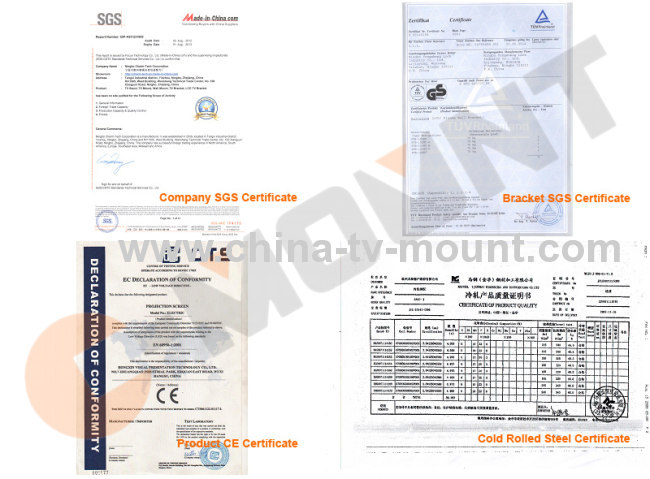
R&D

CONTACT
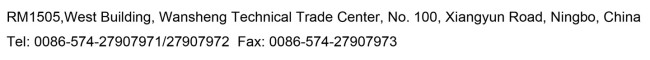
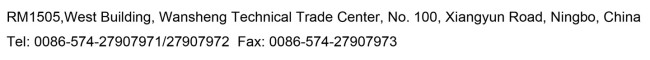
INSTALLATION INSTRUCTION
1. Technical Parameter
Suit for Flat Panel: 26"-55"; Max VESA: 400x400mm
Max loading: 25kgs ; Distance from wall: 20mm
2. Parts List
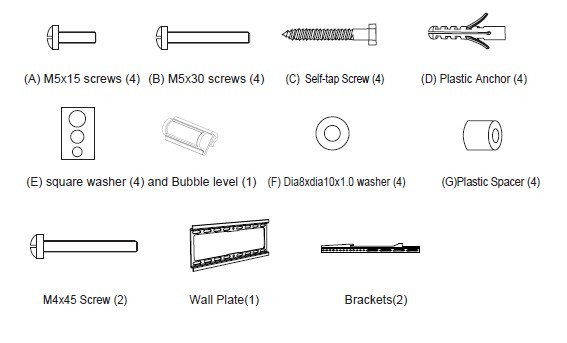
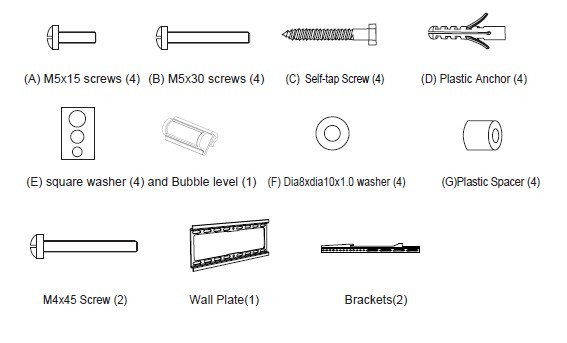
3. Installation and operation instructions
Note: please read the instructions carefully before installation!


Step 1:
Use the wall plate as a template to drill four holes of dia. 10mm and 50mm depth in the wall or the hard wood wall. Then wedge four plastic anchors into the holes.
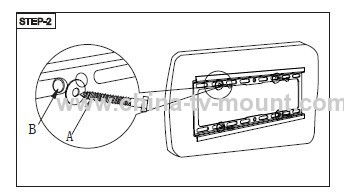
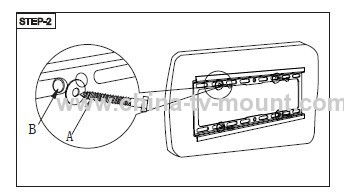
Step 2:
Install the wall plate. Put the wall plate on the wall, and then screw four lag bolts into each plastic concrete anchor through metal washer to fix the lag bolt, the plastic concrete anchor and the wall.
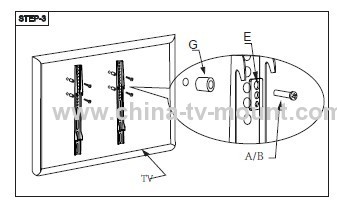
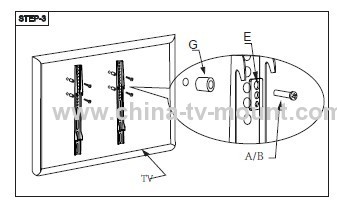
Step 3:
Install the monitor brackets onto the back of the panel TV: screw two bolts into the holes in the back of the panel TV to install each monitor bracket. Make sure the distance from each bracket to the top of the panel TV is equal, and also as center as possible, The parts shall be selected according to the dimensions of the holes in the back of the panel TV.
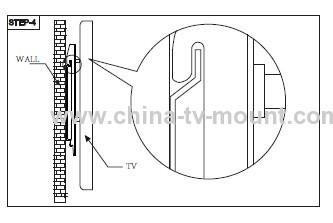
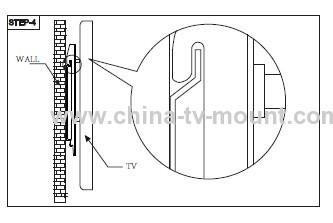
Step 4:
Hang the two monitor brackets together with the panel TV on the wall plate, relax the hands until they are caught hold of.
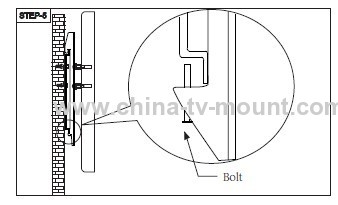
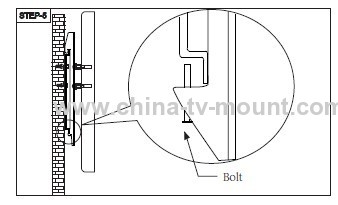
Step 5:
Fix the two bolts under the monitor brackets inside of the wall plate and then screw them down.

