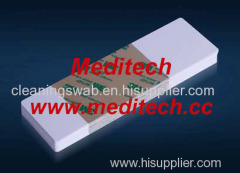
cleaning business cleaning card
| Min. Order: | 1 Bag/Bags |
|---|---|
| Place of Origin: | Guangdong |
Company Profile
| Location: | Shenzhen, Guangdong, China (Mainland) |
|---|---|
| Business Type: | Manufacturer |
| Main Products: | Cleaning Swab, Cleanroom Swab, Cleaning Card, Cleaning Kit |
Product Detail
| Brand Name: | meditech |
|---|
Product Description
How to Clean Laser Printer Print Heads Step 1: Remove the power cord from the electrical outlet. Open the printer cover and expose the printer rollers. Step 2: Remove the paper from the "in" tray and any paper you may have in the "out" tray. Step 3: Hold the wet cloth against the first roller with one hand and use the other hand to manually turn the roller. Step 4: Replace the paper in the in tray. Plug the printer in and print a test page. The rollers should take the paper from the in tray. If not, repeat the process in Step 3 to make sure you remove all of the dirt.
Company:
MEDITECH TECHNOLOGY CO,. LTD
Address:
226 Xinpo Road, Potoubei, Ailian Community,
Longcheng Street, Longgang District,
Shenzhen, 518172
Guangdong Province, China
Phone : (86)755-28690225
Fax: (86)755-28646977
E-mail: john@meditech.cc
Skype: meditech.cc
Cleaning Cards www.meditech.cc
Cleaning Kits www.meditech.cc
Skype: meditech.cc
QQ: 2062845213


.jpg)

.jpg)
.jpg)

.jpg)