





Capacitive touch screen smart watch
| Min. Order: | 100 Piece/Pieces |
|---|---|
| Trade Term: | EXW |
| Payment Terms: | T/T, WU |
| Supply Ability: | 100000 |
| Place of Origin: | Guangdong |
Company Profile
| Location: | Shenzhen, Guangdong, China (Mainland) |
|---|---|
| Business Type: | Manufacturer, Trading Company, Agent, Service, Other |
| Main Products: | U8 Smart Watch Smart Watch, NFC GPS With Smart Watch, OEM ODM Smart Bluetooth Bracelet, GSM/Bluetooth Phone Call Smart Watch, GSM Phone Call Smartwatch |
Product Detail
| Model No.: | GT08 |
|---|---|
| Means of Transport: | Air, Land |
| Place of origin: | GuangDong,china(mainland) |
| Processor: | MTK6260 |
| Build in NFC: | Yes |
| Battery: | 380mah |
| size: | 43.5*40*11.8 |
| weight: | 50g |
| Bluetooth: | 3.0 |
| touch screen: | 1.54'' TFT LCD 240*240,OGS capacitace panel |
| Function: | GSM call,bluetooth call,pedometer,remote photographing, Anti lost, Sleep monitor, Sdentary reminder,Music Player,Video |
| Langage: | 12 languages |
| Production Capacity: | 100000 |
| Packing: | 20pcs/carton |
| Delivery Date: | 10days |
Product Description
Capacitive touch screen smart watch
Attention before using:
1. Watchband tightness standards: cross the watchband,can be added into an index finger as the standard;
2. Pairing connection for the first time, without using bluetooth pairing method, only need close NFC on the watchband to mobile phone NFC antenna location nearly .Smart Watch NFC antenna position ,please reference the overview products (diagram).
3. Use watchband for the first time, will be tight, hard to buckle into , pls follow as below methods:
Put right index finger inside of the watchband ,from the top push button in.
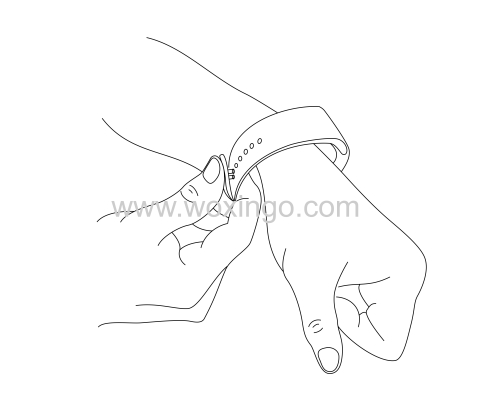
1. Safe instructions and main precautions
1.1 The company reserves the right to revised the manual without any prior notice.
1.2 Please charge more than 2 hours before using
1.3 Security Code
To prevent others use your product without authorization,the original password is 1122.In order to ensure the security of your personal information, please modify the original password and remember it.
Capacitive touch screen smart watch
Introduction:
1. Safe instructions and main precautions
1.1 The company reserves the right to revised the manual without any prior notice.
1.2 Please charge more than 2 hours before using
1.3 Security Code
To prevent others use your product without authorization,the original password is 1122.In order to ensure the security of your personal information, please modify the original password and remember it.
2.1 Introduction

Capacitive touch screen smart watch
Power button:Turn on/off, Wake up, Shut down,Back;
USB:Charging and data function;
Touch screen: capacitive touch screen, the function can be operationed in capacitive touch screen.
2.2 Enter Quickly
After turn on, finger drag left enter the next menu, drag right to return back the menu;Finger drag from the top to down, enter into the notification bar,from the bottom to top, back to the main menu. Drag distance need drag over half of the screen,if drag too short, will be mistaken for a click.The function icon can be place the position freely according to your ideas , click ok to sure.
2.3 Using the Clock screen
While using the Watch, press the Power button to open the Clock screen.Then click the central of screen to change clock type.



Setup ways:
method 1:turn on,on the Clock screen,click the central of screen to change clock type.,there are 3 types can be selected.
method 2:turn on,enter the menu :setup--phone setup--Standby menu --Unlock type selection.
Specification:
| Standard Configuration |
| 1. Processor: MTK6260 |
| 2. Build in NFC |
| 3. support 16gb micro SD card |
| 4.built in 1.54inch TFT LCD,240*240 resolution,OGS capacitance touch panel |
| 5.build in 380mah battery |
| 6.Bluetooth 3.0 |
| 7. Function: GSM Call,Bluetooth Call,Pedometer,Remote photographing,Anti Lost,Sleep Monitor,Sedentary reminder,Music Player,Video Player,Camera,Alarm,Calendar,Calculater,Themes change,cellphone QQ |
| 8. Network: GSM/GPRS 850/900/1800/1900 |
| 9. Standby time: over 140hrs |
| 10. Talking time: around 3hrs |
| 11. 12 language |
| 12. color: silver |
| 13. size: 43.5X40X11.8MM |
| 14. weight: 50g |
| 15.12 languages |
Pictures show:























