
2014 New Product Lab Furniture Language Lab Equipment
| Min. Order: | 1 Set/Sets |
|---|---|
| Trade Term: | EXW |
| Payment Terms: | L/C, D/P, D/A, T/T, WU |
| Supply Ability: | 10,000 set/month |
| Place of Origin: | Guangdong |
Company Profile
| Location: | Guangzhou, Guangdong, China (Mainland) |
|---|---|
| Business Type: | Manufacturer |
| Main Products: | Education Products, Language Lab Equipment, Projector, Electronic Whiteboard |
Product Detail
| Model No.: | HY-610 |
|---|---|
| Means of Transport: | Ocean, Air |
| Brand Name: | Honya |
| Type: | Educational software |
| Website: | http://www.honyatechnology.com/ |
| Trade Terms: | FOB, CFR, CIF, DAT, FAS, DDP, DAP, CIP, CPT, FCA, EXW |
| Payment Terms: | L/C,T/T,D/P,Western Union,Paypal,Money Gram |
| Packing: | Standard Export Carton |
| Production Capacity: | 10,000 set/month |
| Certificate: | CE,ISO9001:2000 |
| Langauge: | Multilingual Language |
| Production Capacity: | 10,000 set/month |
| Packing: | Standard Export Carton |
Product Description
Our HY-610 language lab is the comprehensive digital language lab software which can be used for listening, speaking, reading and writing training as well as video presentation. Assisted by such tool, the instructor can deliver the language class smoothly and interestingly. Additionally, this language lab has been designed based on the concept of easy using, so that even the ordinary users can quickly master the system without a mass of training.

Language Lab Software
As the comprehensive digital language lab Software, this software possesses variety of functions to conduct effective
Language teaching and learning.
Interactive Language Teaching & Learning
HY-610 language lab software is designed to help instructor to deliver the language learning class more interactively and actively. Besides the various functions such as screen broadcast, voice broadcast, net movie, this software helps student focused on and involved in learning.
Powerful Oral Training
Practice makes perfect. For language learning, you need plentiful oral practice. With language laboratory software, instructor can conduct Oral training, speak, intercom to students. When students participate in those activities, they need to talk, talk and talk.
Group Activities
Besides the interaction between students and instructor, group activities of lab software also enable the interactive communication and discussion between students. Instructor can divide the students into different groups and let them share their screens and files with each other.
Class Management
HY-610 Language lab software for schools makes the class management much easier. Instructor can monitor the student screen and voice in real time, decide what kind of websites and applications that students have access to, offer help to the students who may have some troubles during the class.
Products Version
There are two different versions of language lab software series. Detailed introductions are as follows:
Standard
Besides the language lab software for instructors and students as well as one keypro, this version also provides one voice box for teacher side. For some schools or individuals who may have limited budget, standard version is the good choice as it can provide the high cost performance with the least money.
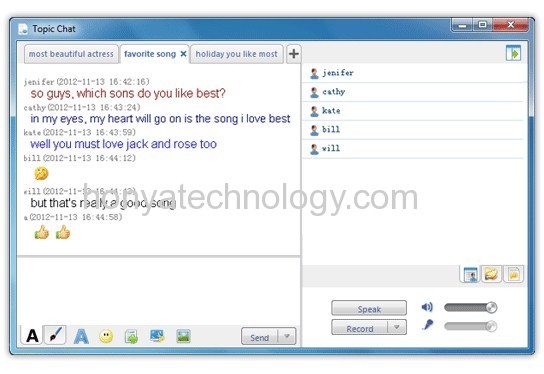
Professional
On the basis of standard, the pro version provides voice box for each student. For some schools or individuals who pursue high voice quality and low delay during the voice transmission in the language learning class, our pro version is what you cannot miss.
Features
Language Lab Software Features
Interactive Language Teaching & Learning
Screen and Voice Broadcast
By using broadcast teaching, the instructor can broadcast his voice and computer screen to the students in seconds. With the video capture card, the instructor's computer can be connected with other external device. So voices and images from other sources can be live broadcast.
Student Demonstration
Allow a selected student to present his work to the instructor and the selected students.
Visual
The instructor can open the camera to watch the image of student during speaking, intercom, simultaneous interpretation or voice monitor. To open a certain amount of student cameras at the same time is also available for instructor to accomplish.
Net Movie
Share the movie in the instructor's computer to the selected students in the class in real time.
External Device Teaching
Other live or prepared material also can be broadcast when instructor's computer is connected with external devices, such as tape-recorder, notebook or recorder.
Test
Test your students in a short period of time with quick answer sheet or customized answer sheet.

