
2013 New Arrival 38reports English / spanish quantum magnetic resonance analyzer Guaranteed 100% free updated
60.0~105.0 USD
| Min. Order: | 100 Piece/Pieces |
|---|---|
| Payment Terms: | T/T, WU |
| Supply Ability: | 1000 one month |
| Place of Origin: | Guangdong |
Company Profile
| Location: | Guangzhou, Guangdong, China (Mainland) |
|---|---|
| Business Type: | Manufacturer, Trading Company, Distributor/Wholesaler |
| Main Products: | 3D NLS Analyzer, Quantum Magnetic Resonance Analyzer, Meredian Diagnose Analyzer, Skin Analyzer |
Product Detail
| Means of Transport: | Ocean, Air, Land |
|---|---|
| Brand Name: | CYM |
| Properties: | House-Service Detector Tester |
| Analysis reports: | 38 reports |
| Function: | physiological Functions of Diagnosis Equipment |
| characteristics: | non-invasive and painless,Simple and convenient |
| Size: | 23.5*15*10.5cm |
| Shipping: | DHL,EMS,FEDEX,UPS |
| Production Capacity: | 1000 one month |
| Delivery Date: | 1week after payment |
Product Description
Quantum Magnetic Resonance Body Health Analyzer


This instrument is an ideal promotion tool for beauty salon, SPA club, clinics, health examination centre, health food/nutrition suppliment/health care products shop, direct selling, massage center, etc. The operator can write out prescription based on testing reports. It's also suitable for family use.
Introduction:
Quantum weak magnetic resonance analyzer is related to medical science, biology and electronics engineering and information to the subject of high technology innovation project. in quantum medicine based, the use of advanced electric equipments were weak magnetic fields from body cells, science, to be the health and the main subject to analysis, specification and the prevention of the proposal. The quantum weak magnetic resonance analyzer is the all-round health care and the health guide scientific individualized, with a comprehensive and created, practical and easy and quick, economic and the promotion and popularization and, with the deepening of scientific research and development and to human health undertakings will make more contributions; it has a wide application prospect.
Advantage:
1.Prediction without symptoms: With only 10 or so cells of pathological change, the analyzer can capture the change pathological changes of cells and predict the precursor of disease. By taking health-care actions at this moment, you will be enabled to effectively prevent the various chronic diseases.
2.Speed and accuracy: Multiple indicators of your health can be obtained within minutes. This analysis method is designed to save your time and energy. The database of the analysis system has been established with scientific method, strict health statistic treatment and demonstration of a large number of clinical cases, leading thus to a high analysis accuracy.
3.Non-invasive and painless: The analysis will tell you the condition of your health without hem analysis or radiography.
4.Simple and convenient: It is easy in operation and in general, people will be able to analyze and interpret the result through short-term training. Health check can be performed in any place and at any time, saving the time of patients. The cost for analysis is adequate and can be accepted by most consumers.
Accessories Description:
Main Body X1
detecting handle X1
Software CD X1
USB Softdog X1
USB Cable X1
User Manual X1
Main Body X1
detecting handle X1
Software CD X1
USB Softdog X1
USB Cable X1
User Manual X1
Installation Method
1. Put the CD in computer,and the system will run automatically,Then just click next step-next step---finish.
2. After the installation is finish,If you want to use it you need to plug USB,it is very important,and all the records are saved in this USB,you can copy and print the record in your computer.
2. After the installation is finish,If you want to use it you need to plug USB,it is very important,and all the records are saved in this USB,you can copy and print the record in your computer.
Using instruction
(1) Log-in
Double click the shortcut icon of Quantum Resonant Magnetic Analyzer
(2) Main Interface
The main interface of quantum detecting is as following:
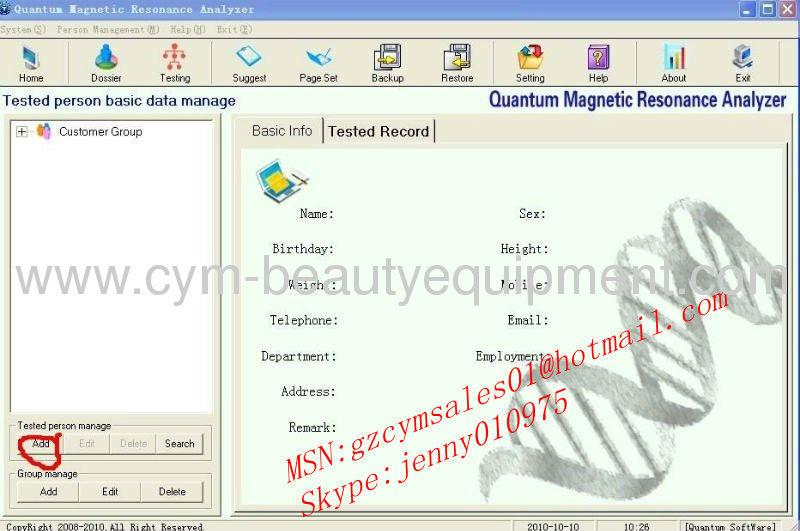
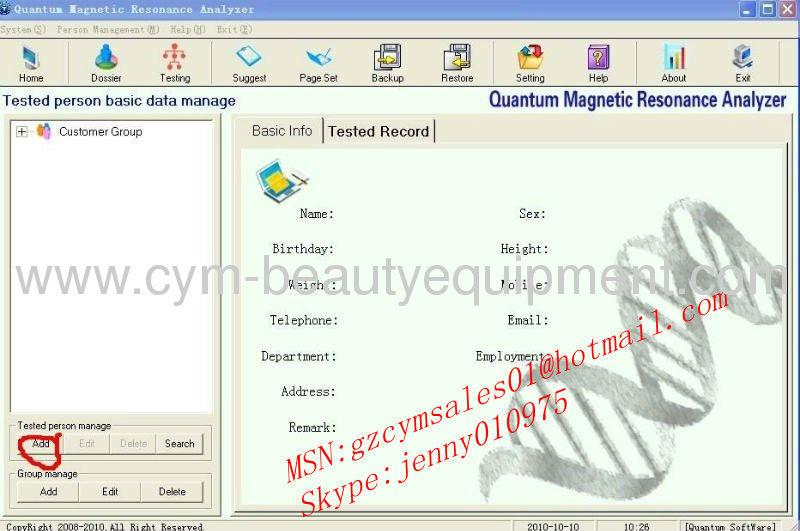
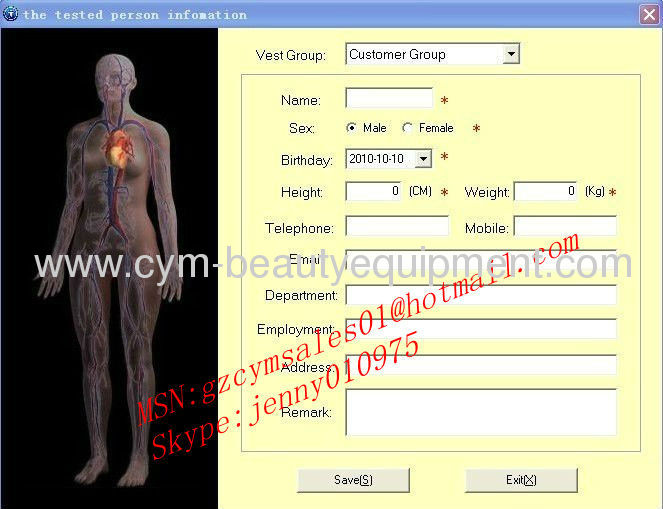
(1)Personnel Management Interface
Click 'Personnel Management' button in Toolbar, the 'Personnel Management' interface will appear (the Picture above). This interface is mainly used for managing all detected people's basic information. On the left, it shows customers' profiles, and on the other side, it's all customers' basic information and detecting record.
(2) Customer Profile Management
Mainly used for managing customer information, including:
"Add "detected person or group
"Revise"detected person or group
'Delete' detected person or group
'Searching' detected person
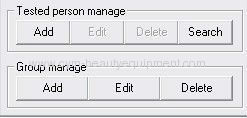
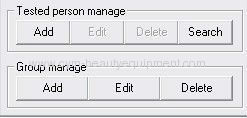
Customer Group Management
In order to make the management easily, this function can divide customers into several groups. The new group can be Added by clicking 'Add'. Click 'Storeage' to store the new group. And click ' Revise' to modify the name of the group. Click 'Delete' to Delete the group. (Note: If there are members under the group, the detected member should be Deleted first, after that, the group can be Deleted.
DETECTED MEMBER MANAGEMENT
Click the group name on the left making it blue. And then, click 'Add' to Add new detected members to the corresponding group.
The information of the detected member is shown as following: Name, Gender, Birthday( D/M/Y), Height, Weight, etc. Click ' Storage' to keep the information.(Note: Name, gender, birthday, height, weight are necessary to input, but other information are optional.)
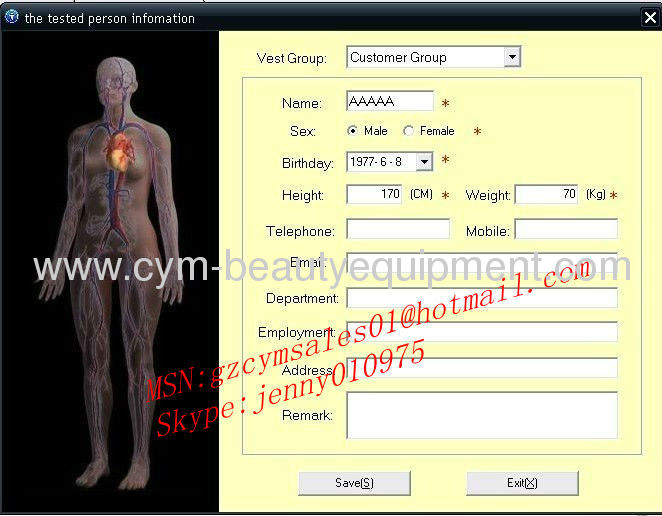
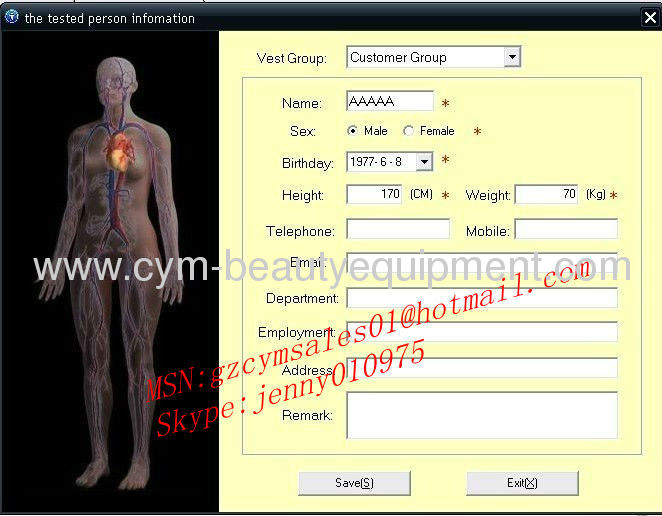
(3) Detecting Record Management
It is used for managing client's detecting record, mainly including detecting date& exact time, name, age, gender and so on.( As picture below)
Click the customer on the left, all the detailed information of this customer will show on the right. (Basing on reverse chronological order)
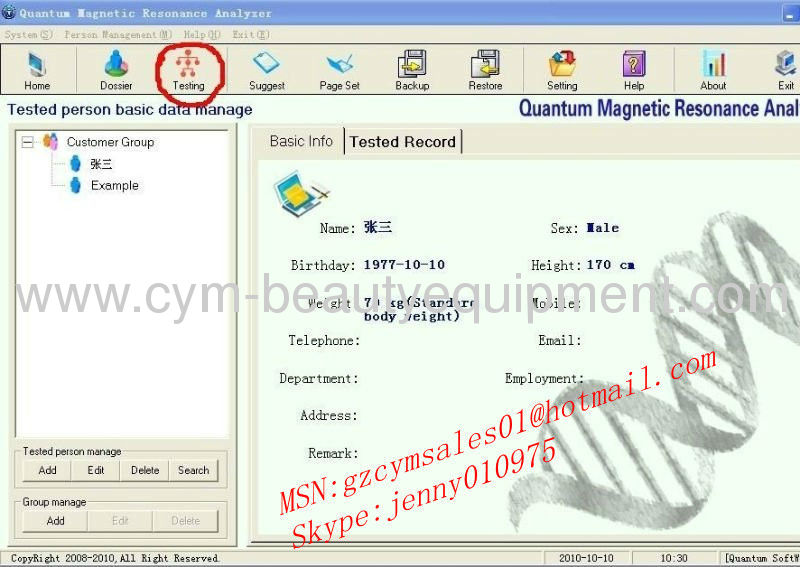
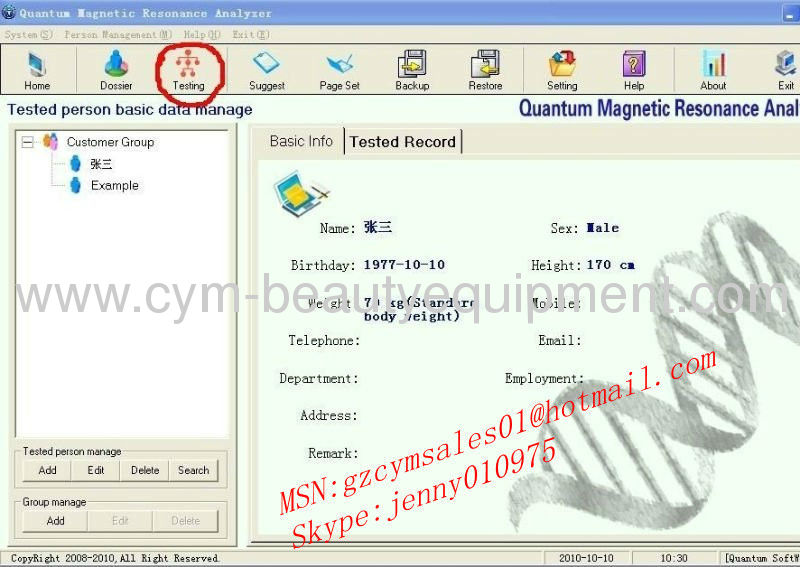
DETECTING
(1) START TO DETECT
Choose the certain member and make the name blue. And then, click ' Detect' icon in the toolbar. After that, the information will show as following picture. Click ' Start' to begin the detect.
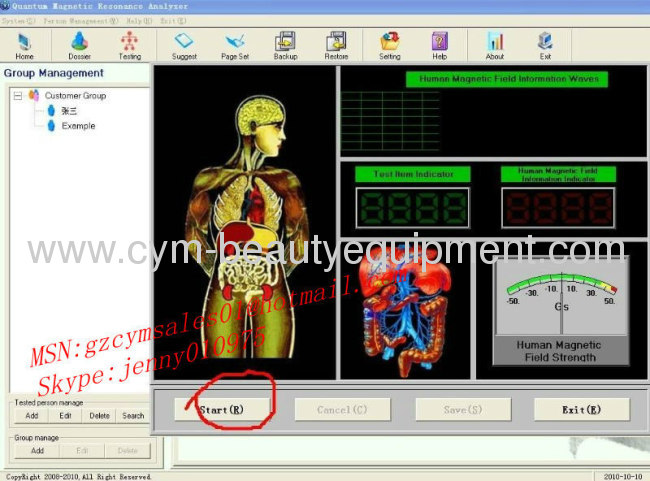
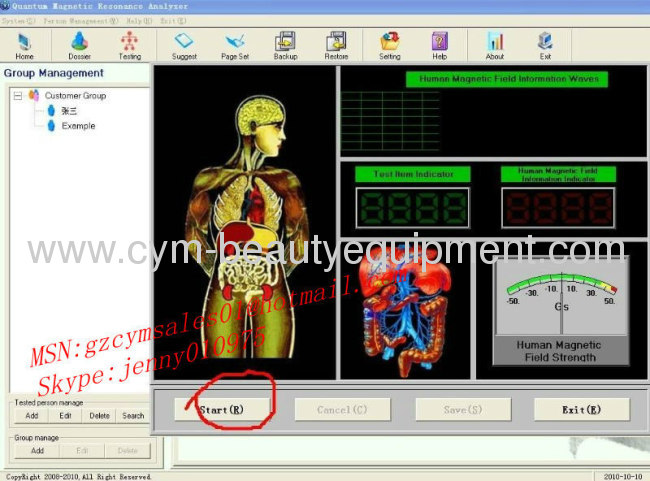
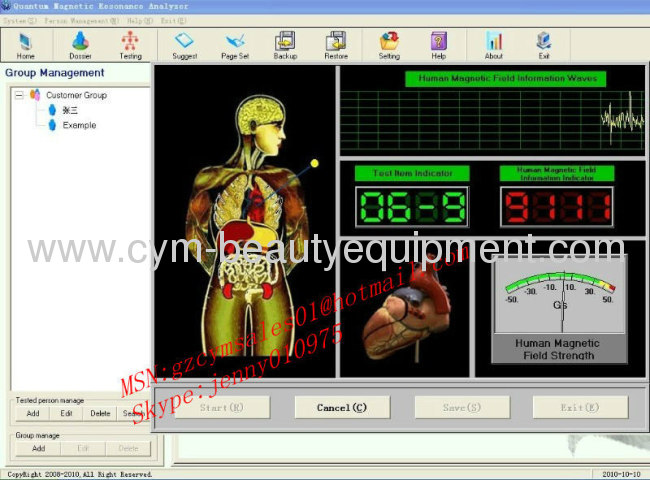
(2) Detecting Process
Make the detected person to grasp the detect rob firmly with left hand or right hand. During the detecting process, the detected person should be relax and silent, and keep breathe balance.
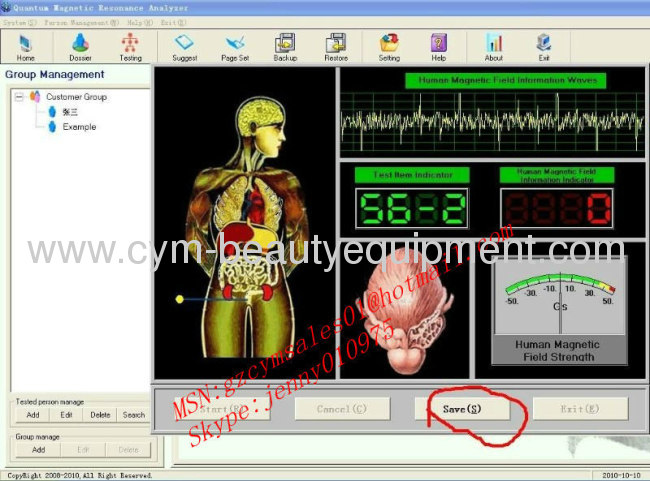
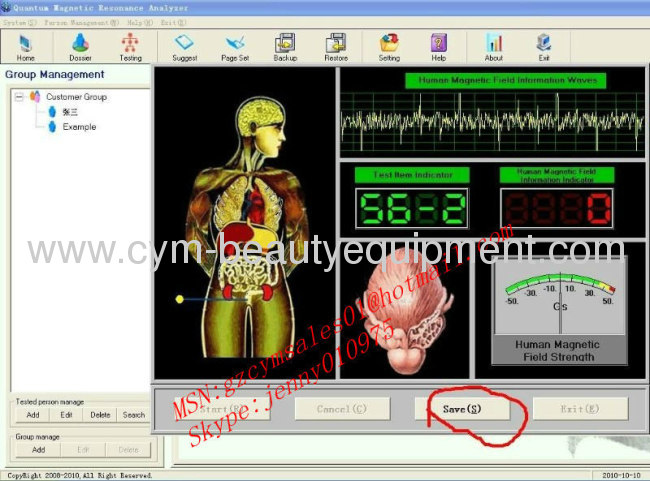
(3) Detecting Finish
After detecting, click 'Storage' to finish the process.
Getting the Report
(1) After detecting, the system will come back to personnel management interface automatically and selected the person who finished the detection just now, and his detecting record. Finally, click 'Get Report' and the system can read and analyize the information and come to the result automatically.
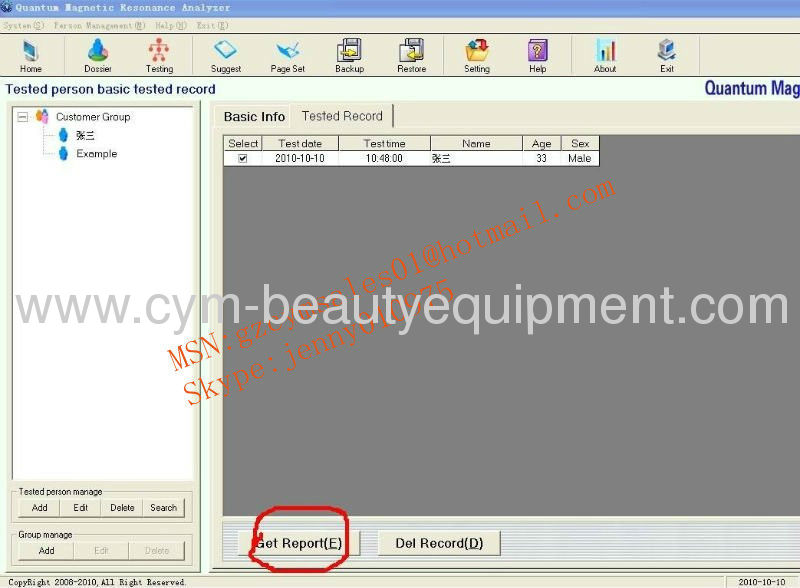
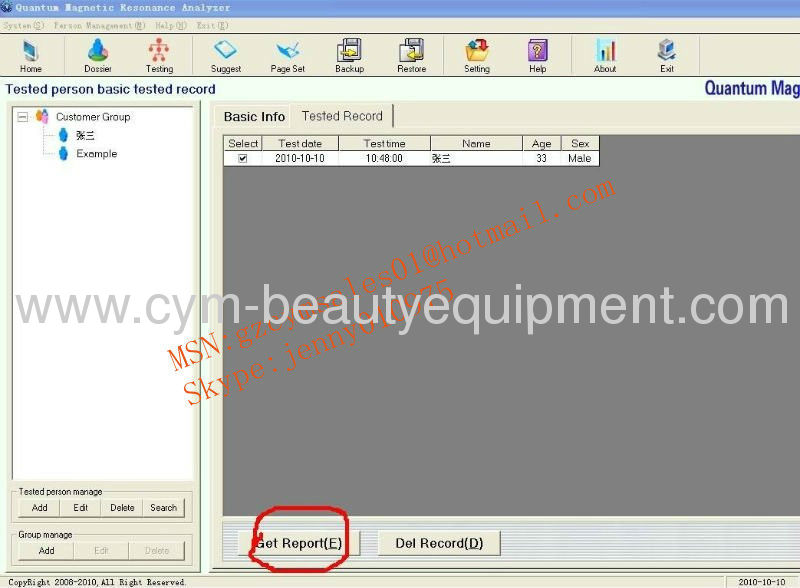
(2) At present, there are several reports below:
The reports are a little bit different because of gender, as the reference below:


(3) After the report coming out, the user can do the operation of 'Full Page', 'Print', and 'Prescription'.


(4) Click ' FULL PAGE', the report will be shown as below. Several operation processes can be done on this report, such as print, preview, store, and page setup( PIC Below)


