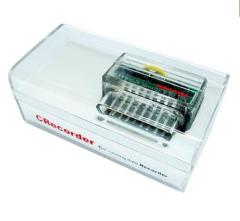.gif)
LAUNCH CRecorder
| Min. Order: | 1 Set/Sets |
|---|---|
| Payment Terms: | T/T, WU |
| Supply Ability: | 100 |
| Place of Origin: | Guangdong |
Company Profile
| Location: | China (Mainland) |
|---|---|
| Business Type: | Other |
Product Detail
| Means of Transport: | Air |
|---|---|
| Brand Name: | launch |
| Shipping terms: | DHL ,UPS ,TNT ,EMS |
| Production Capacity: | 100 |
| Packing: | c |
| Delivery Date: | 1 |
Product Description
Working on drivability issues?
Trouble replicating intermittent problems?
Spending too much time road testing vehicles trying to get them to "act up" like the customer's complaint?
Wasting valuable technician's time driving around with the scan tool?
NEW Solution is the CRecorder Vehicle Data Recorder
OBDII CRECORDER of Launch: An affordable "Black Box" data recorder for cars and trucks Captures and Records in 24 hour time cycle. Real time Data Playback w/online diagnosis CRecorder collects real time engine data & trouble code for vehicles compatible with OBDII & EOBD Highly portable - Easy to use Manufactured by the world's 3rd largest scan tool company. |
How to use LAUNCH CRECORDER?
- Plug CRecorder into OBDII Connector - have customer drive the vehicle until the intermittent problem reoccurs. Once the problem has been recorded, have the customer return the vehicle to your facility.
- Unplug CRecorder from OBDII connector when you wish to view the data collected within the past 24 hours of driving.
- Plug in CRecorder with supplied cable to link CRecorder to your PC or Laptop.
- Display vehicle data recorded (up to a maximum of 24 hours of driving)
- Select vehicle OBDII & EOBD data files you require (Data can be displayed in graph or table display)
- Find the problem and repair vehicle.